Firmware is nothing but the program code which contains of the control program for the devices. They may be permanently installed on the device or update able. As we know we can unlock some Huawei modem by updating or downgrading (Flashing) the firmware, In this article I will discuss on same.
Firmware Upgrade Procedure :-
- Open the firmware upgrade file you have downloaded by double clicking on it
- As you open the firmware upgrade file you can see the terms and condition tab kindly select the I Agree and click on Next.
- Then it will search for the modem and port , you can check following process.
- As it find the port and model details you can see the conformation tab kindly select the next.
- After conforming it will show following warning window click on next.
- Your Firmware is updating kindly wait until the process complete (Interrupting the process may damage your modem permanently ).
- As process completed you can see the success message.
Firmware Upgrade Error:-
Probably you can get following error during the firmware upgrade
Solution :- The data card can’t be found. Error code 3 for huawei modem (firmware update)
If you are getting this kind of error it means your modem is not properly connected or your dashboard is open so kindly close the dashboard and read following article
If you are facing any error during firmware update you might look at Error Solution During Firmware Update
You May Like More:-
- Unlocking Tutorial For Huawei 3G E-173 Data Card (100% Working)
- Unlock Huawei E156 3G USB Modem totally free
- Unlock Huawei E156 USB Modem free
- Unlock Huawei E173 Reliance 3G USB Modem Free
- How to Unlock MTN Huawei e 173 USB Modem / Dongle Free
- Unlock Huawei E160 3G USB Modem Firmware/Unlocker free
- How to Unlock Huawei E160 USB 3G Modem Free
- How to Unlock Huawei E169 Usb Modem
- How to Unlock Idea NetSetter Huawei E1550
- How To Configure APN Setting After Unlocking Your Modems






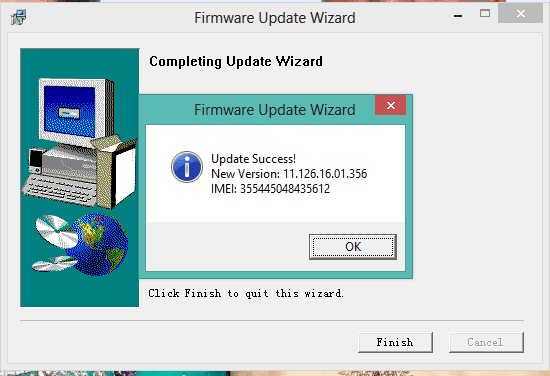

No comments:
Post a Comment